You may have some tweak or custom behavior you’d like to happen at some point throughout the popup-process.
Pippity fires events as the popup runs that allows you to run some of your own JavaScript to manipulate things as you’d like.
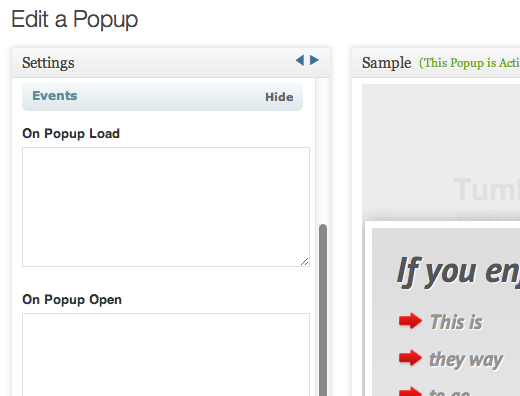
To get started, just head to the Settings Panel and open up the Events Section.
There you’ll see you have some space to enter code that will run at the following times:
- After the popup loads
- After the popup appears (changes made with this event happen fast enough that the reader doesn’t see them happen)
- After the popup is submitted
- After the popup is closed
Any valid JavaScript runs fine here so you can do things like:
- Track impressions and conversions with Google Analytics
- Prevent the popup from being closed by removing close events (not highly recommended)
- Replacing popup copy with dynamic text (perhaps the title of the page)
- The possibilities are endless!